Weeks 9 - 12 "Build yourself a new you!"
Working on game 2 - Character creator
I love art, I love drawing, and I love creating characters. I am that type of player to spend hours on a character creator in a game to get them just right... Only to then drop a helmet on the character and never see them again for the rest of the game. Inspired by other 2D games like the now defunct Pokemon TCGO which had a characte creator and dress up minigame, as well as old flash games played on school computers.
The idea behind the character creator is twofold; 1. It's a fun and nice addition to just about any game. and 2. I wanted players to be able to explore the world as someone they could potential project themselves onto. With no gender selection, players can create their character to be whatever fits their perspective. You can mix and match masculinity, femininity, or gender neutral designs, without needing to worry about body shape. If you are a trans man, or a trans woman, then you should be able to create a character that is a trans man, or trans woman. Mix and match hair, species and uniform.
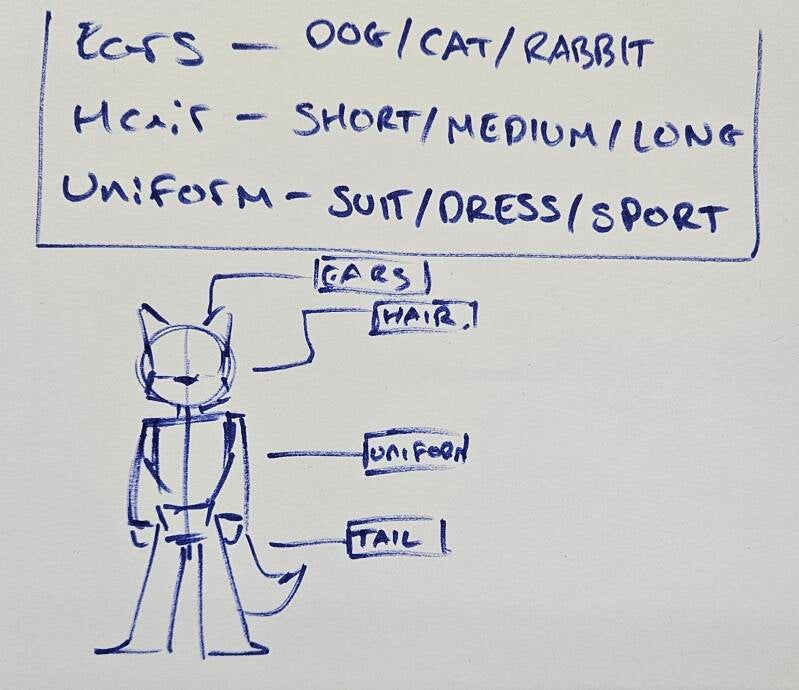
Initial doodle done on paper with some selection ideas.




First rough digital sketches of potential character pose, and how uniform selection would look. With Male, Female and sport uniforms available. Future spec would be to include more designs, such as shirt and tie only with no blazer or cardigan so as to be gender neutral. As it stands, there is no choice between male and female, instead it is up to the player to dress the character, due to children typically looking androgynous, this way the player can decide themselves whether their character is male, female, gender neutral, or even trans.
Possible selection of eyelashes may want to be included, but at this stage that will be a later decision.





Initial sketch ideas for hair selection. With the current limitation of onlt implementing three of them, I have been looking into having one masculine, one feminine, and one neutral, with perhaps a fourth option simply being no hair. This sort of minigame can easily go over the top with designs, I have to be careful to not overscope and create multiple fur patterns, hair styles, facial expressions, etc. For now I have to keep it concise and manageable. If I have more time towards the end, then perhaps I could add more.



example combinations of hair, uniform and species.
Work continued and art was refined. With now options for:
- 3x Species with 5 colours each.
- 4x Hair with 5 colours each.
- 3x Clothing.
- 5x eye colour.
- 3x Background options.



The art assets are at a point where I'm happy to now focus on the coding. If I have time towards the end, then perhaps I could create more customisation options. Currently there are 13,500 possible combinations (If my math is correct) which is already quite a lot.
From here it was all about the coding. I did start with Gamemaker, however, it quickly became apparent that there were no tutorials for this style of game, and google was proving to be of little help. I tried to brute force it but after several days of pulling out my hair, I decided to look at a different engine. I was putting myself through so much stress because I wanted to have each game on the same engine, but this was not required, and I needed to think about workload and be smart about things. So I looked for other engines, and came about one that was designed to make dress-up games, which was close enough to what I was making.
The coding for this engine is vastly different, but very simplified. The code was almost entirely done in photoshop, you add the code to your image in the form of text layers which is read by the engine when you drop in your .psd file. This seemed daunting and weird at first, but I quickly got the hang of it.
You can add and name as many "parts" as you wish, whether it's skin, hair, clothing, accessories, tails, etc. These can be named whatever you wish, but I made sure to keep things simple and name them as they are. You place these body parts in folders which are labelled with code, [fixed] files are files that house body parts that must exist, this would probably be things like eyes, and a body, but could also be clothing, if you wanted to make sure the character always had clothes on. The next folder type is [optional] these are things like accessories that are completely optional to wear. From there, [mixed] folders house items you can mix and match, wear multiple necklaces, headbands, watches, etc. then you have [enable-color-globa] and [colour-picker] which control how colours work, this is if you have an option like hair, with multiple colours.
There's a lot more, but these are the basics and explain generally how the engine works. So I went about sorting out the files and code. In the end mine looked like this:

That is with the folders closed. The following is with the folders open. As you can see, the naming system is interesting, to say the least.
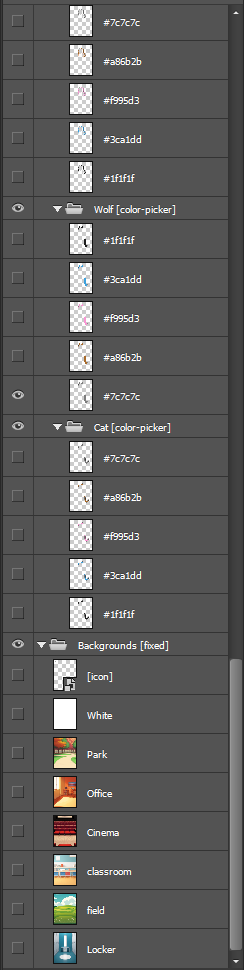
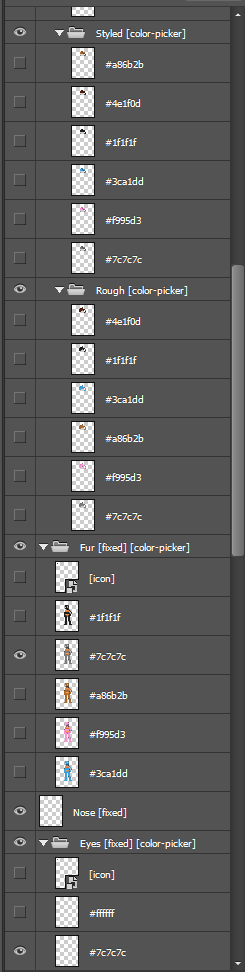
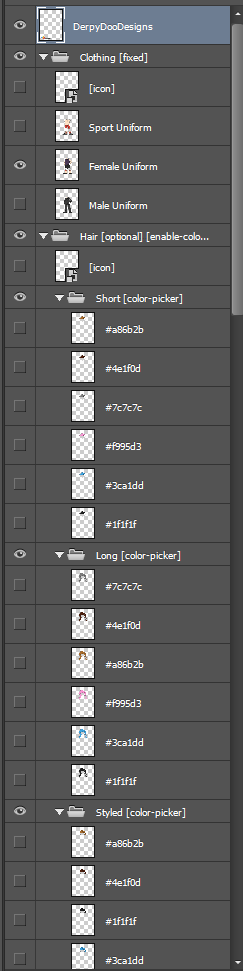
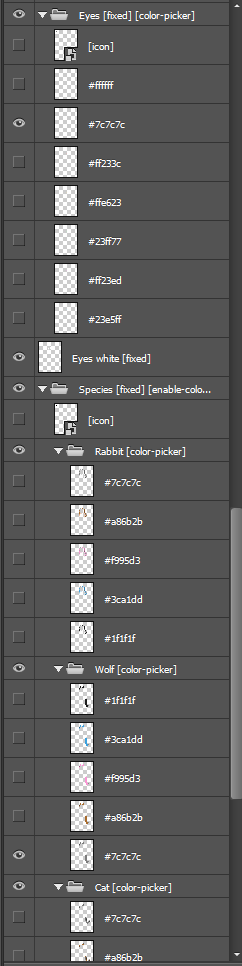
After days of trial and error, submitting the .psd and getting errors, checking and rechecking the files and images, I finally got it to work. You can play the game online, because I missed the part of the agreement that said to get a downloadable standalone version would need a £99 license. So I'm afraid for the purpose of this module, the game will only be playable online.

The final product! A working character creator with over 20,000 possible combinations. Click on icons to change body parts, and then select colour drop downs to pick what colour you want. And with the new backgrounds, you can set your characters anywhere that it suitable for the age range.
The following is the working game you can play right now!
Create Your Own Website With Webador